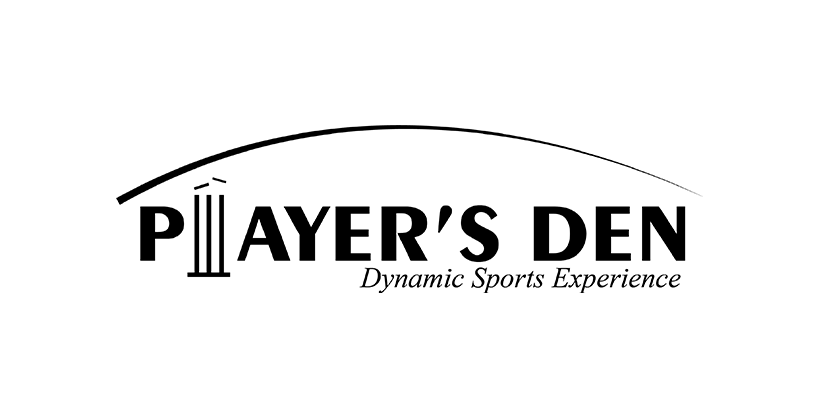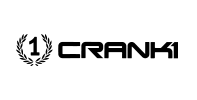17 Tips on what “Not” to have on your website
1. Intrusive Pop-Ups in a website
Pop-up windows have been a common feature of websites for years. They can serve various purposes, from collecting email addresses for newsletters to providing special offers. However, intrusive or excessive use of pop-ups can be a significant annoyance to users. Here’s what to avoid:
- Pop-Ups with Poor Timing: Pop-ups that appear immediately upon visiting a website can be frustrating. Users haven’t had a chance to engage with your content yet, and they may leave the site out of irritation. Instead, consider delaying pop-ups or triggering them based on user actions like scrolling or spending a certain amount of time on the page.
- Overwhelming Number of Pop-Ups: Bombarding users with multiple pop-ups, one after another, can overwhelm and drive them away. Limit the number of pop-ups and ensure they provide genuine value to users.
- Intrusive Pop-Ups on Mobile: Mobile users are particularly sensitive to intrusive pop-ups that cover the entire screen or are difficult to close on small devices. Ensure that pop-ups on mobile devices are user-friendly and easy to dismiss.
2. Autoplay Videos with Sound
Autoplaying videos with sound can disrupt the user experience and lead to frustration. Imagine a user visiting your website in a quiet environment, and suddenly a video starts blaring sound. To avoid this:
- Mute Autoplay Videos by Default: If you must use autoplay videos, mute them by default. Allow users to enable sound if they choose to do so. This gives users control over their browsing experience.
- Provide Clear Controls: Make it evident how users can pause or adjust the volume of autoplay videos. Users should have an easy way to interact with multimedia content on your site.
3. Too Many Ads
Advertisements are a common revenue source for websites, but excessive ads can harm the user experience. Here’s how to strike a balance:
- Maintain a Reasonable Ad-to-Content Ratio: Cluttering your website with too many ads can make it look unprofessional and slow down its performance. Strike a balance between content and ads, ensuring that your content remains the focus.
- Avoid Pop-Up Ads: Similar to intrusive pop-ups, pop-up ads can be irritating and drive users away. If you use pop-up ads, ensure they are relevant and not overly aggressive.
- Implement Non-Intrusive Ad Formats: Consider using non-intrusive ad formats like banner ads, native ads, or in-text ads that seamlessly blend with your content.
4. Complicated Navigation
Navigation is a critical aspect of user experience. If users can’t find what they’re looking for quickly, they may leave your site. To simplify navigation:
- Keep Menus Simple: Use clear and concise menu labels that describe the content they lead to. Avoid overly complex menu structures with too many sub-menus.
- Use Descriptive Links: Ensure that the text of your links and buttons accurately reflects the content they lead to. Avoid generic labels like “Click Here.”
- Implement a Search Function: A search bar can be a lifesaver for users looking for specific information. Make sure it’s prominently placed and functional.
5. Broken Links
Broken links are links that no longer work, leading to error pages. They can frustrate users and harm your site’s credibility. To prevent this:
- Regularly Check for Broken Links: Use website auditing tools or plugins to identify and fix broken links. Make it part of your routine maintenance.
- Implement 301 Redirects: If you change the URL of a page, set up a 301 redirect to automatically send users to the new location. This preserves the user experience and SEO.
6. Poor Mobile Optimization
Mobile devices account for a significant portion of web traffic. Neglecting mobile optimization can alienate a large portion of your audience. Here’s what to avoid:
- Non-Responsive Design: A non-responsive design does not adapt to different screen sizes, leading to a poor mobile experience. Ensure your website is responsive and looks good on all devices.
- Tiny Text and Buttons: Text and interactive elements should be easily readable and tappable on mobile devices. Avoid tiny fonts and buttons that are difficult to interact with on touchscreens.
- Test on Real Mobile Devices: Don’t rely solely on emulators. Test your website on real mobile devices to ensure everything functions correctly.
7. Slow Loading Times
Slow-loading websites can frustrate users and increase bounce rates. Page speed is also a factor in search engine rankings. To optimize your website’s performance:
- Compress Images: Large images can significantly slow down your site. Use image compression techniques to reduce file sizes while maintaining quality.
- Minimize Code: Remove unnecessary code and scripts from your website to reduce loading times.
- Use Content Delivery Networks (CDNs): CDNs can distribute your website’s content across multiple servers worldwide, reducing server response times and improving load speeds.
8. Outdated Content
Outdated information on your website can mislead users and harm your site’s credibility. To keep your content up-to-date:
- Regularly Review and Update Content: Periodically review your website’s content to ensure that all information, including product descriptions, prices, and contact details, is current.
- Archive or Remove Irrelevant Content: If you have outdated or irrelevant content that no longer serves a purpose, consider archiving or removing it.
9. Complex Registration Processes
If your website requires users to register, make the process as simple and user-friendly as possible. Avoid:
- Excessive Personal Information: Don’t ask for excessive personal information during registration. Only request what is necessary for the specific purpose.
- Mandatory Registration: Whenever possible, allow users to access content or make purchases without requiring them to create an account. Offer guest checkout options.
10. Intrusive Cookie Notices
Cookie notices are essential for compliance with privacy regulations, but they can be intrusive if not implemented thoughtfully. To strike a balance:
- Make Notices Informative: Your cookie notice should explain what cookies are used for and provide users with options for managing their preferences.
- Don’t Overwhelm Users: Avoid overly intrusive cookie banners that obstruct the entire screen or require users to make complex decisions.
11. Poor Typography and Readability
The text on your website should be easy to read and aesthetically pleasing. Avoid:
- Overly Decorative Fonts: Fancy or overly decorative fonts can be challenging to read, especially in small sizes. Stick to readable fonts.
- Insufficient Contrast: Ensure there is enough contrast between text and background colors to make the content easily readable.
- Maintain Consistency: Use consistent font sizes and styles across your website for a cohesive look.
12. Unoptimized Images and Media
Large, unoptimized images and media files can significantly slow down your site. To ensure optimal performance:
- Compress Images and Videos: Use compression tools or plugins to reduce the file size of images and videos without compromising quality.
- Use the Right File Formats: Choose appropriate image and video file formats for the web, such as JPEG and MP4.
13. Lack of Contact Information
Make it easy for users to contact you if needed. Provide clear and accessible contact information:
- Contact Page: Create a dedicated contact page with your email address, phone number, and a contact form.
- Display Contact Information Prominently: Include your contact information in the header or footer of your website so that users can easily find it.
14. Excessive Use of Flash
Flash is an outdated technology that is not supported on many modern devices and browsers. Avoid using Flash elements on your website:
- Transition to HTML5: If you have Flash content on your site, consider transitioning to HTML5 or other modern web technologies.
- Update Multimedia Elements: Replace Flash-based multimedia elements with HTML5 equivalents for better compatibility.
15. Spammy or Low-Quality Content
High-quality, relevant, and valuable content is essential for engaging users and maintaining SEO. Avoid:
- Keyword Stuffing: Overloading your content with keywords can make it sound unnatural and spammy. Use keywords naturally and focus on providing value.
- Duplicate Content: Duplicate content can confuse search engines and harm your rankings. Ensure that your content is unique.
- Low-Quality Articles: Avoid publishing low-quality, thin content that provides little value to users. Aim for comprehensive and informative content.
16. Insecure Connection
Security is paramount for user trust. Ensure that your website uses HTTPS to encrypt data transmission:
- Obtain an SSL Certificate: Secure Sockets Layer (SSL) certificates encrypt data between the user’s browser and your website’s server. Obtain and install a valid SSL certificate.
- Monitor Security: Regularly scan your website for security vulnerabilities and apply security patches as needed.
17. Unreadable Captchas
If you use captchas to verify user interactions, make sure they are user-friendly:
- Use Accessibility Features: Ensure your captchas are accessible to all users, including those with disabilities who may rely on screen readers.
- Avoid Complex Captchas: Captchas that are too difficult to solve can frustrate users. Use simpler alternatives like image recognition or checkbox captchas.
In conclusion, your website is a powerful tool for connecting with your audience and achieving your business goals. By avoiding these common pitfalls and ensuring a positive user experience, you can create a website that not only attracts visitors but also keeps them engaged and coming back for more. Remember that web development is an ongoing process, and regular maintenance and updates are essential to keep your site in top shape.