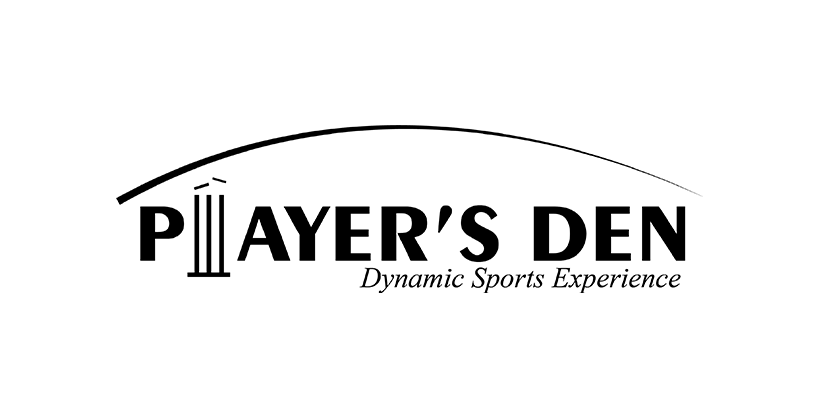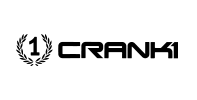9 Powerful points for Understanding and Fixing Crawl Errors for Technical SEO
Crawl errors can significantly impact a website’s technical SEO performance by preventing search engines from properly accessing and indexing its content. Understanding and fixing crawl errors is essential to ensure that search engines can crawl and index your website effectively. Here’s how to approach this:
Fixing Crawl Errors
- Identify Crawl Errors: Start by identifying crawl errors using tools like Google Search Console or third-party SEO crawlers such as Screaming Frog or SEMrush. Common crawl errors include:
- 404 Not Found: Pages that no longer exist or have been moved without proper redirection.
- 5xx Server Errors: Server-side issues preventing access to the website.
- Redirect Errors: Incorrect or broken redirects leading to redirect loops or chains.
- 4xx Client Errors: Issues like 403 Forbidden or 401 Unauthorized, indicating access restrictions.
- DNS Errors: Problems resolving the website’s domain name or DNS configuration issues.
- Prioritize Errors: Once you’ve identified crawl errors, prioritize them based on severity and impact on SEO. Focus on fixing critical errors first, such as server errors and broken links leading to important pages.
- Resolve 404 Errors: For 404 Not Found errors, determine whether the pages should be restored, redirected, or removed. If the pages are no longer needed, implement 301 redirects to relevant alternative pages or return a 410 Gone status code to indicate that the content has been permanently removed.
- Fix Redirect Errors: Correct any redirect errors by ensuring that redirects are set up properly and lead to the intended destination. Avoid redirect chains or loops, as they can negatively impact crawl efficiency and user experience.
- Address Server Errors: Server errors (5xx status codes) often indicate issues on the server side. Work with your hosting provider or server administrator to diagnose and resolve these issues promptly to ensure uninterrupted access to your website.
- Check Robots.txt and Meta Robots Tags: Ensure that your website’s robots.txt file and meta robots tags are properly configured to allow search engine crawlers access to relevant pages and resources. Avoid inadvertently blocking important content from being indexed.
- Monitor and Test Regularly: Regularly monitor your website for crawl errors and test its accessibility using tools like Google Search Console. Conduct periodic site audits to catch and address any new crawl errors that may arise over time.
- Implement 301 Redirects: If you’ve permanently moved content to a new URL, implement 301 redirects from the old URLs to the new ones. This ensures that users and search engines are directed to the correct destination, preserving SEO equity and user experience.
- Update Internal Links: After fixing crawl errors, update internal links within your website to point to the correct URLs. This helps search engines discover and index your content efficiently.
By proactively identifying and addressing crawl errors, you can improve the overall crawlability, accessibility, and indexability of your website, leading to better technical SEO performance and enhanced search engine visibility.