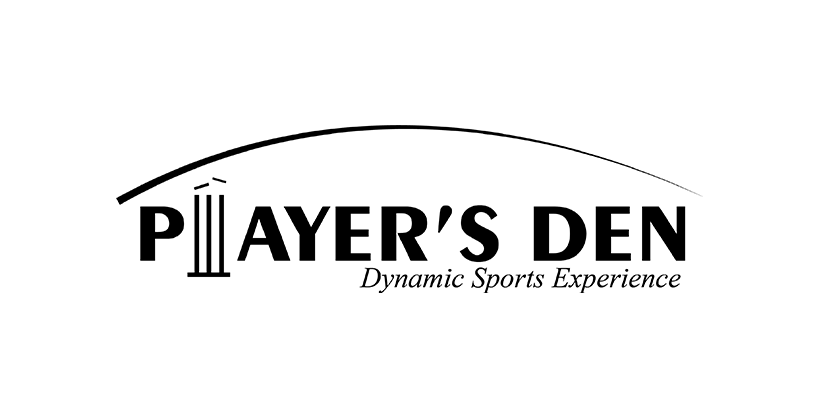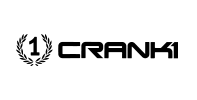Adaptive UI for Multiple Devices
Adaptive UI (User Interface) for multiple devices is a design and development strategy aimed at creating a seamless and consistent user experience across a variety of devices. As technology advances and users access applications and websites on devices with diverse screen sizes, resolutions, input methods, and capabilities, the need for adaptive design becomes increasingly crucial. This article delves into the principles, benefits, challenges, and implementation considerations of Adaptive UI, exploring how it addresses the dynamic landscape of multiple devices in the digital age.
-
Introduction
The proliferation of devices, ranging from desktop computers to smartphones and tablets, has transformed the way users interact with digital content. Each device comes with its unique set of characteristics, presenting challenges for designers and developers to create interfaces that are both aesthetically pleasing and functionally efficient across the board.
Adaptive UI, at its core, is a response to this challenge. It is a design philosophy that prioritizes flexibility and responsiveness, allowing user interfaces to adapt seamlessly to the characteristics of the device in use. This adaptability encompasses a range of factors, including screen size, input methods, device orientation, and performance capabilities.
-
Key Principles of Adaptive UI
2.1 Screen Size and Resolution
One of the primary considerations in Adaptive UI is accommodating the diversity in screen sizes and resolutions. A responsive design approach is employed to ensure that content is displayed optimally, regardless of the device’s screen dimensions. This often involves the use of flexible grid layouts and media queries to dynamically adjust the layout based on available screen space.
2.2 Touch vs. Mouse Interaction
Different devices require different modes of interaction. While touchscreens dominate the mobile landscape, traditional desktops and laptops rely on mouse and keyboard inputs. Adaptive UI takes these variations into account, ensuring that the user interface is intuitive and functional for the specific input method of the device.
2.3 Orientation
Devices can be used in various orientations, such as landscape or portrait. Adaptive UI designs are responsive to changes in orientation, adjusting the layout and content presentation accordingly. This flexibility enhances the user experience and prevents awkward transitions when users rotate their devices.
2.4 Performance and Capability
Adaptive UI considers the varying capabilities of devices, including differences in processing power, memory, and graphics capabilities. To provide a smooth and responsive user experience, the interface may optimize or adjust features based on the device’s performance profile. This is particularly crucial in ensuring a consistent experience across devices with varying levels of hardware capabilities.
2.5 Platform Guidelines
Adaptive UI often adheres to platform-specific design guidelines to maintain consistency with the overall look and feel of the operating system. Whether a user is on Windows, macOS, iOS, or Android, the interface should align with the design principles of the respective platform, contributing to a cohesive and familiar experience.
2.6 Context Awareness
Modern devices are equipped with sensors that can provide valuable contextual information. Adaptive UI leverages this data to enhance the user experience. For instance, a weather application might use location data to provide localized and relevant information to the user.
2.7 Responsive Design
At the heart of Adaptive UI is responsive design. This involves creating layouts that respond to the user’s behavior and environment based on screen size, platform, and orientation. Using fluid grid layouts, flexible images, and CSS media queries, responsive design ensures that the user interface adapts seamlessly to the user’s device.
2.8 Progressive Enhancement
Adaptive UI embraces the concept of progressive enhancement, which involves delivering a basic but functional experience to all users and progressively enhancing it for those with more capable devices. This approach ensures a broad reach while still catering to users with advanced features on high-end devices.
-
Benefits of Adaptive UI
3.1 Consistency Across Devices
One of the primary benefits of Adaptive UI is the ability to maintain a consistent look and feel across a diverse range of devices. Users interacting with an application on different platforms should encounter a familiar interface, reducing the learning curve and enhancing overall user satisfaction.
3.2 Improved User Experience
Adaptive UI contributes to an improved user experience by tailoring the interface to the specific characteristics of each device. This optimization ensures that users can navigate, interact, and consume content seamlessly, regardless of the device they are using.
3.3 Increased Accessibility
Adaptive UI supports accessibility by adapting to different screen sizes and input methods. This inclusivity ensures that individuals with diverse abilities can effectively use and navigate the interface, promoting a more accessible and user-friendly digital environment.
3.4 Future-Proofing
As new devices with varying form factors and capabilities continue to emerge, Adaptive UI provides a level of future-proofing. By designing interfaces that can adapt to different technologies, organizations can better withstand the evolving landscape of digital devices.
-
Challenges in Implementing Adaptive UI
4.1 Device Fragmentation
The sheer variety of devices in the market, each with its unique specifications, poses a significant challenge for Adaptive UI implementation. Designers and developers must account for this fragmentation and create interfaces that can adapt to a wide range of devices effectively.
4.2 Testing Complexity
Testing an application or website across multiple devices can be complex and time-consuming. Each device may behave differently, and ensuring a consistent and bug-free experience requires thorough testing across various platforms and scenarios.
4.3 Performance Optimization
Balancing performance across devices with different capabilities is a constant challenge. While optimizing for high-end devices, developers must ensure that the user experience remains acceptable for users with less powerful hardware.
4.4 Design Decision Overhead
Adaptive UI introduces additional design decisions, such as how to prioritize content on smaller screens or whether to include certain features on specific devices. Managing these decisions and maintaining a cohesive design language can be challenging.
-
Implementation Considerations
5.1 Responsive Web Design
For web-based applications, responsive web design is a fundamental aspect of Adaptive UI. This approach uses flexible grid layouts and media queries to adapt the layout and content based on the user’s device, providing an optimal viewing experience.
5.2 Cross-Platform Frameworks
Cross-platform frameworks, such as React Native, Flutter, or Xamarin, enable developers to build applications that can run on multiple platforms with a single codebase. These frameworks often include features that facilitate Adaptive UI, making it easier to create consistent experiences across devices.
5.3 User Personas and Scenarios
Understanding the target audience and their likely usage scenarios is crucial for effective Adaptive UI. By creating user personas and considering different usage contexts, designers can make informed decisions about how the interface should adapt to meet users’ needs.
5.4 Content Prioritization
On smaller screens, content prioritization becomes crucial. Adaptive UI may involve adjusting the visibility and presentation of certain elements based on screen size to ensure that essential content is prioritized without overwhelming the user.
5.5 User Feedback and Iteration
Continuous user feedback is essential for refining and improving an Adaptive UI. User testing on various devices provides valuable insights into how well the interface adapts and performs, allowing for iterative improvements based on real-world usage.
-
Case Studies
Several notable examples demonstrate the successful implementation of Adaptive UI principles:
6.1 Google Suite
Google’s suite of applications, including Gmail, Google Docs, and Google Drive, exemplifies Adaptive UI. These applications seamlessly adapt to different screen sizes and device types, offering a consistent user experience whether accessed on a desktop or a mobile device.
6.2 Airbnb
The Airbnb app is designed to provide a consistent experience across various devices. The interface adjusts dynamically to different screen sizes, and the use of high-quality images and intuitive navigation ensures a visually appealing and user-friendly experience.
6.3 Microsoft Office
Microsoft Office applications, such as Word and Excel, demonstrate Adaptive UI by optimizing their interfaces for touch-enabled devices like tablets while retaining the robust functionality required for desktop use. The ribbon interface adapts to the available screen space, providing a tailored experience.
-
Future Trends and Considerations
As technology continues to evolve, several trends are likely to shape the future of Adaptive UI:
7.1 Foldable and Dual-Screen Devices
The advent of foldable and dual-screen devices introduces new challenges and opportunities for Adaptive UI. Designing interfaces that can adapt to these unconventional form factors will become increasingly important.
7.2 Augmented and Virtual Reality
The rise of augmented reality (AR) and virtual reality (VR) presents unique challenges for Adaptive UI. Interfaces must adapt not only to different screen sizes but also to immersive environments, requiring innovative design solutions for effective user interaction.
7.3 AI-Powered Adaptation
The integration of artificial intelligence (AI) into Adaptive UI holds the potential for more intelligent and context-aware adaptations. AI algorithms could analyze user behavior, preferences, and environmental factors to dynamically adjust the interface for an optimal user experience.
Conclusion
Adaptive UI for multiple devices is a crucial component of modern design and development practices. As users engage with digital content across an ever-expanding array of devices, the need for interfaces that can seamlessly adapt becomes paramount. By adhering to principles such as responsive design, platform guidelines, and progressive enhancement, designers and developers can create experiences that transcend device boundaries, providing users with a consistent and enjoyable interaction regardless of their chosen platform.
While challenges such as device fragmentation and testing complexity persist, advancements in cross-platform frameworks, user feedback mechanisms, and AI-driven adaptations are paving the way for more sophisticated and user-centric Adaptive UI solutions. As technology continues to advance, the evolution of Adaptive UI will be marked by its ability to embrace emerging trends and technologies, ensuring that digital experiences remain accessible, intuitive, and enjoyable for users across the globe.