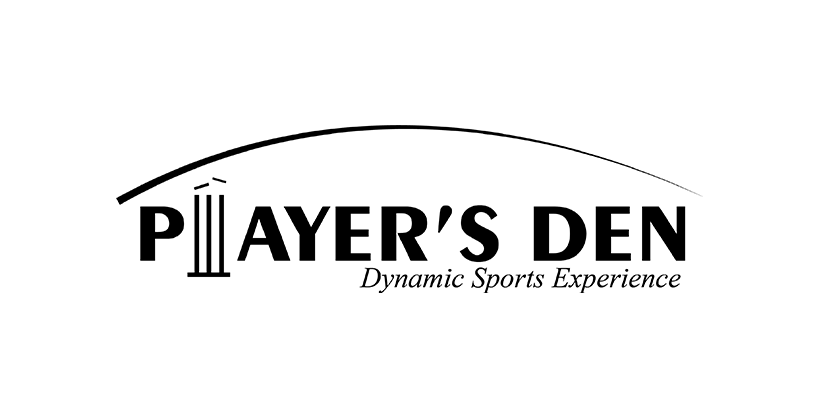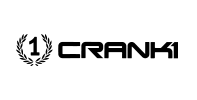Visual Hierarchy: The Foundation of Effective Design
Visual hierarchy and user attention are critical concepts in design, influencing how users perceive and interact with visual information. A well-crafted visual hierarchy guides users through content, emphasizing key elements and creating a seamless user experience. This process involves the strategic arrangement of visual elements to capture and maintain user attention, facilitating effective communication and interaction. In this discussion, we’ll delve into the principles of visual hierarchy, explore the psychology of user attention, and examine practical strategies for enhancing user experiences through effective design.
Visual Hierarchy: The Foundation of Effective Design
Visual hierarchy refers to the arrangement and prioritization of visual elements within a design to guide users’ attention and convey information effectively. It is a fundamental principle in graphic design, web design, and other visual communication disciplines. The goal is to create a clear and organized structure that enables users to navigate content intuitively.
-
Hierarchy through Size and Scale:
-
Larger elements tend to grab more attention than smaller ones. By varying the size and scale of design elements, designers can emphasize important information and create a sense of hierarchy. Headings, titles, and significant graphics are often larger to stand out.
-
-
Contrast in Color and Texture:
-
Contrast plays a crucial role in establishing hierarchy. Elements with high contrast in color or texture are more likely to be noticed. Bold colors, different shades, and textures can be strategically employed to draw attention to specific areas or elements.
-
-
Typography and Font Weight:
-
Font choices and weights contribute significantly to visual hierarchy. Bolder and larger fonts are typically used for headings, while lighter and smaller fonts are employed for body text. Consistent typography throughout a design enhances coherence.
-
-
Spatial Arrangement:
-
The placement of elements on a page influences the order in which users perceive them. Important content is often positioned at the top or center, while secondary information may be placed towards the periphery. Strategic spacing also contributes to a sense of organization.
-
-
Use of Imagery and Icons:
-
Visual elements such as images and icons can convey meaning quickly. Placing relevant images or icons strategically within a layout can direct attention and reinforce the overall hierarchy. Icons are particularly useful for navigation and highlighting key actions.
-
-
Color Psychology:
-
Colors evoke emotions and can be used to guide user attention. Warm colors like red and orange tend to stand out, while cooler tones like blue and green can create a more calming effect. Understanding color psychology is essential for creating a visual hierarchy that resonates with the intended message.
-
Psychology of User Attention: Understanding the Cognitive Aspects
User attention is a finite resource, and designers must consider the psychological aspects that influence how individuals perceive and process visual information. Understanding cognitive processes helps in designing interfaces that align with users’ natural tendencies and preferences.
-
Focal Points and Visual Scanning:
-
Users tend to focus on specific points when scanning a page. These focal points are often influenced by the layout, placement of images, and the overall visual hierarchy. Designers can leverage this by placing important information in areas that naturally attract attention.
-
-
Gestalt Principles:
-
Gestalt psychology emphasizes how humans perceive patterns and wholes rather than individual parts. Principles like proximity, similarity, closure, and continuity play a role in how users group and interpret visual elements. Applying these principles aids in creating a cohesive and easily understandable design.
-
-
Cognitive Load and Simplicity:
-
Users have limited cognitive resources, and designs that require excessive mental effort may lead to frustration. Keeping designs simple and reducing cognitive load enhances usability. This involves concise messaging, clear navigation, and avoiding unnecessary visual clutter.
-
-
Visual Hierarchy and Reading Patterns:
-
Understanding how users read content is crucial for designing effective visual hierarchies. In Western cultures, people typically read from left to right and top to bottom. Designing with this reading pattern in mind ensures that users encounter key information early in their interaction.
-
-
Emotion and User Engagement:
-
Emotion plays a significant role in capturing and maintaining user attention. Design elements that evoke positive emotions, such as vibrant colors or compelling imagery, can enhance engagement. Conversely, elements that create a negative emotional response may drive users away.
-
-
Attention Span and Timing:
-
Users have limited attention spans, and designers must consider the timing of information presentation. Important information should be conveyed promptly, and interactive elements should respond quickly to user input to maintain engagement.
-
Practical Strategies for Enhancing Visual Hierarchy and User Attention:
-
Clear Information Architecture:
-
Start with a well-defined information architecture. Organize content logically, grouping related information together. This clarity in structure forms the basis for an effective visual hierarchy.
-
-
Consistent Design Elements:
-
Maintain consistency in design elements such as color schemes, fonts, and iconography. Consistency fosters familiarity, making it easier for users to navigate and understand the interface.
-
-
Hierarchy in Navigation Menus:
-
Apply a clear hierarchy in navigation menus. Primary navigation options should stand out, guiding users to the most important sections of a website or application. Secondary options can be presented with less emphasis.
-
-
Use of White Space:
-
White space, or negative space, is essential for preventing visual clutter. Adequate spacing between elements allows users to focus on individual pieces of information and contributes to a clean and organized design.
-
-
A/B Testing:
-
Conduct A/B testing to evaluate different visual hierarchy strategies. By presenting variations of a design to users and analyzing their interactions, designers can identify the most effective hierarchy for a particular context.
-
-
Responsive Design:
-
Consider the responsiveness of the design across different devices. A well-structured visual hierarchy should adapt to varying screen sizes, ensuring a consistent user experience on desktops, tablets, and smartphones.
-
-
User Feedback and Iteration:
-
Solicit user feedback and analyze user behavior through analytics tools. Iteratively refine the visual hierarchy based on real-world user interactions and preferences.
-
-
Accessibility Considerations:
-
Ensure that the visual hierarchy is accessible to users with diverse needs. Use accessible color contrasts, provide alternative text for images, and design with consideration for users with visual impairments.
-