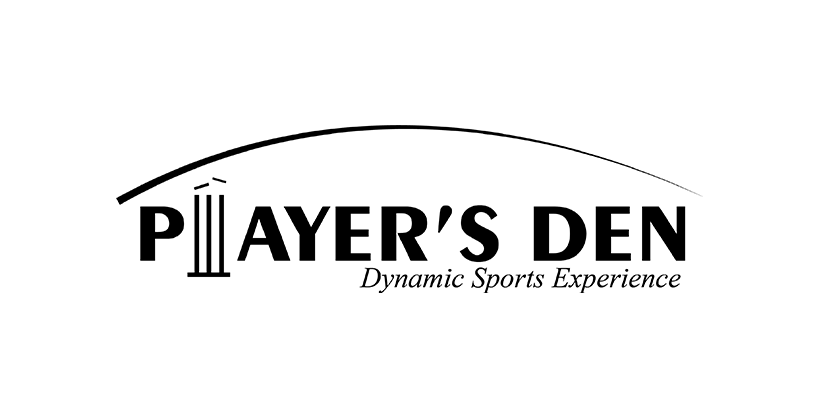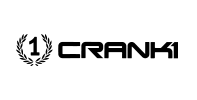Typography in UX (User Experience) Design
Typography is a critical aspect of user experience design (UX). It is the art and science of arranging type to make written language legible, readable, and appealing when displayed. Typography encompasses various elements such as fonts, font sizes, line spacing, color, alignment, and more. In UX design, typography plays a crucial role in shaping the overall user experience, and its importance cannot be overstated.
In this comprehensive guide, we will explore the significance of typography in UX design, delving into the various aspects of typography that impact user experience, the principles that underlie effective typographic design, and how to implement typography best practices to create compelling and user-friendly digital interfaces.
Understanding the Basics of Typography
Typography is a multifaceted discipline that blends art and science. It involves various elements, each of which contributes to the overall design and user experience. To grasp the importance of typography in UX design, it’s essential to first understand the fundamental concepts:
- Fonts (Typefaces): Fonts are a collection of characters with a consistent design. Choosing the right font for a project is crucial as different fonts convey different emotions and messages. There are various classifications of fonts, including serif, sans-serif, script, and display fonts, each suitable for specific purposes.
- Font Sizes: Font size determines the legibility of text. The size should be appropriate for the context, ensuring that text is easily readable on different devices and screen sizes.
- Line Spacing (Leading): The space between lines of text affects readability and visual aesthetics. Proper line spacing provides enough separation between lines to prevent text from feeling cramped or too scattered.
- Line Length: The width of a text block or column is important for readability. Text that is too wide or too narrow can be challenging to read. An ideal line length provides a comfortable reading experience.
- Color: Color choices for text and backgrounds are critical for both aesthetics and accessibility. Text should have sufficient contrast with the background to ensure readability.
- Alignment: Text alignment (e.g., left, center, right, or justified) influences the overall layout and visual flow of content. Consistent alignment enhances the reading experience.
- Hierarchy: Typography is used to establish a visual hierarchy in the content, making it clear which elements are more important or less important. Headings, subheadings, and body text should be differentiated effectively.
- Contrast: Typography can be used to create contrast and emphasis. This includes using bold or italic styles and different font weights to highlight key information.
- White Space: Proper use of white space (or negative space) around text elements is essential for readability and visual balance. It helps users focus on the content without feeling overwhelmed.
- Responsive Design: In today’s digital landscape, typography must adapt to various screen sizes and orientations. Responsive typography ensures that text remains readable and visually appealing across different devices.
- Accessibility: Typography also plays a critical role in making content accessible to all users. This includes using fonts that are easy to read, providing sufficient color contrast, and allowing for adjustable text sizes.
- Branding: Typography can help reinforce a brand’s identity. Consistent use of specific fonts and styles can create a visual identity that users associate with a particular brand.
The Significance of Typography in UX Design
Typography serves as the bridge between content and users in the realm of UX design. Its importance can be examined through several key aspects:
1. Readability and Comprehension:
At its core, typography is about conveying information through text. If users cannot read and comprehend the text on a digital interface, the purpose of the content is defeated. Typography is a primary factor in ensuring that text is easily readable. This is particularly important as users often scan and skim digital content. The choice of fonts, font sizes, line spacing, and line length directly impacts how well users can read and understand the content.
2. User Engagement:
Effective typography can engage users and keep them interacting with the interface. Well-designed typography can guide users through the content, making it more engaging and enjoyable. Users are more likely to stay on a website or app when the text is inviting, legible, and organized.
3. Aesthetics and Branding:
Typography greatly contributes to the visual aesthetics of a digital interface. Aesthetically pleasing typography can enhance the overall design and create a positive impression on users. Additionally, consistent use of specific fonts and styles can reinforce a brand’s identity, making it more memorable and recognizable.
4. Information Hierarchy:
In UX design, it’s essential to present content in a clear and structured manner. Typography helps establish an information hierarchy by distinguishing between different elements. Headings, subheadings, and body text should have distinct styles to guide users and help them navigate the content easily.
5. Attention and Emphasis:
Typography is a powerful tool for directing users’ attention to specific elements. By using font weights, styles, and color variations, designers can emphasize important information, such as calls to action or key messages. This enhances the effectiveness of the interface in achieving its objectives.
6. Legibility Across Devices:
Today’s digital landscape is characterized by a wide range of devices with varying screen sizes and resolutions. Typography in UX design should ensure that text remains legible and visually appealing on different screens. Responsive typography is a critical component of this effort.
7. Accessibility and Inclusivity:
Inclusivity and accessibility are essential aspects of modern UX design. Typography plays a significant role in making content accessible to all users, including those with visual impairments. This involves selecting fonts that are easy to read, providing sufficient color contrast, and allowing for adjustable text sizes.
8. User Feedback and Testing:
Effective typography isn’t solely about design principles; it’s also about user feedback and testing. UX designers often test different typography choices with real users to gather feedback and make improvements. Typography, like other design elements, should be refined based on user input.
In summary, the importance of typography in UX design can be attributed to its role in readability, user engagement, aesthetics, information hierarchy, emphasis, responsiveness, accessibility, and brand identity. A well-considered typographic design enhances the overall user experience and contributes to the success of digital interfaces.
The Principles of Effective Typography in UX Design
To harness the benefits of typography in UX design, it’s crucial to adhere to several key principles that guide the decision-making process:
1. Clarity and Readability:
The primary purpose of typography is to make text readable. Ensure that the chosen fonts, font sizes, line spacing, and line lengths contribute to clarity and legibility. Test the readability of text on various devices to ensure that it remains accessible to users.
2. Consistency:
Consistency is paramount in typography. Use the same fonts, font sizes, and styles throughout the interface to create a cohesive and professional look. Consistency helps users recognize and understand different types of content.
3. Hierarchy and Structure:
Establish a clear information hierarchy through typography. Headings and subheadings should be visually distinct from body text. Use a consistent and logical structure to guide users through the content.
4. Contrast and Emphasis:
Leverage typography to create visual contrast and emphasize important information. Use font weights, styles, and color variations to draw attention to key points, such as calls to action or critical messages.
5. White Space:
Proper use of white space around text elements enhances readability and visual aesthetics. White space creates a sense of balance and prevents text from feeling cluttered. Pay attention to spacing between lines, paragraphs, and elements.
6. Alignment:
Choose text alignment that complements the overall design and content structure. Left-aligned text is the most common choice for digital interfaces, as it provides a familiar reading experience. However, center and right alignment can be used strategically for specific design purposes.
7. Responsive Typography:
Design with responsiveness in mind. Ensure that typography adapts gracefully to different screen sizes and orientations. Responsive typography ensures that text remains legible and visually appealing across a range of devices.
8. Accessibility and Inclusivity:
Design with accessibility in mind. Select fonts that are easy to read, and ensure there is sufficient contrast between text and background. Allow users to adjust text sizes to accommodate individual needs.
9. User Testing:
Gather user feedback through testing and iteration. Conduct usability tests to assess the effectiveness of your typographic choices. Real-world user input can help identify areas for improvement.
10. Brand Consistency:
If the interface represents a brand, use typography to reinforce brand identity. Consistently apply brand fonts and styles to create a cohesive visual identity that users can associate with the brand.
Implementing Typography Best Practices
Now that we’ve explored the principles of effective typography in UX design, let’s delve into the practical aspects of implementing typography best practices. Consider the following steps:
1. Understand the Audience:
Begin by understanding the target audience. Different demographics may have varying preferences and needs when it comes to typography. Research the characteristics and expectations of your users to tailor typography to their preferences.
2. Choose Appropriate Fonts:
Select fonts that align with the goals and personality of the project. Consider the context and the message you want to convey. For body text, opt for legible and web-safe fonts. For headings and branding, you have more creative freedom, but ensure that the chosen fonts are still readable.
3. Establish a Visual Hierarchy:
Determine the hierarchy of content elements. Headings, subheadings, and body text should each have distinct styles to indicate their importance. Use font size, weight, and style variations to create this hierarchy.
4. Set Font Sizes Responsively:
Use relative units like percentages or ems for font sizes to ensure they adapt to different screen sizes and resolutions. Define font sizes in a way that respects the content structure and layout.
5. Consider Line Spacing:
Adjust line spacing (leading) to enhance readability. For body text, a general rule is to set the line spacing to 1.5 times the font size. This provides a balance between readability and visual aesthetics.
6. Use White Space Effectively:
White space, or negative space, is essential for visual balance and readability. Proper spacing between text elements, paragraphs, and page margins helps users focus on the content without feeling overwhelmed.
7. Test Color Contrast:
Ensure sufficient contrast between text and background colors. Use accessible color combinations to accommodate users with varying degrees of vision impairments. Online tools and guidelines are available to help test color contrast.
8. Align Text Appropriately:
Consider the text alignment that best suits your design. Left-aligned text is the most common choice, providing a familiar reading experience. Center and right alignment can be used for specific design purposes.
9. Responsive Design:
Test your typography on various devices to ensure it remains legible and visually appealing. Responsive typography involves adjusting font sizes, line spacing, and other typographic elements to adapt to different screen sizes and orientations.
10. Accessibility and Inclusivity:
Design with accessibility in mind. Choose fonts that are easy to read and provide adequate color contrast for readability. Allow users to adjust text sizes and settings to meet their individual needs.
11. Collect User Feedback:
Conduct usability tests to gather user feedback on the typographic choices. Test how users interact with the text, whether they find it readable, and whether the visual hierarchy is effective.
12. Iterate and Refine:
Typography is an evolving aspect of design. Use the feedback from user testing to make iterative improvements. Continuously refine your typographic choices based on user preferences and needs.
13. Documentation:
Document your typography choices and create style guides for consistency. A style guide provides a reference for the design team, ensuring that typography remains consistent throughout the project.
14. Stay Updated:
Typography trends and web standards evolve over time. Stay informed about the latest developments in typography and design practices to ensure that your projects remain current and engaging.
Case Studies: The Impact of Typography on User Experience
To illustrate the significance of typography in UX design, let’s explore a few case studies that highlight how effective typography choices have positively impacted user experiences:
1. Medium.com: Enhancing Readability
Medium, a popular online publishing platform, places a strong emphasis on typography to improve the reading experience for its users. They employ a custom font called “Charter” for their body text, which is specifically designed for digital reading. The combination of font choice, appropriate font size, and line spacing makes for a highly readable and engaging reading experience. The result is an environment that encourages users to read and engage with content, which is crucial for a platform that focuses on long-form articles and essays.
2. Airbnb: Clear Hierarchy and Branding
Airbnb is known for its attention to detail when it comes to design, and typography is no exception. They use the custom font “Cereal” for their branding and headings. This font choice not only reinforces their brand identity but also provides a clear visual hierarchy on their website. Headings are distinct from body text, making it easy for users to navigate and understand the content. This demonstrates how typography can serve both functional and branding purposes.
3. The Guardian: Responsive Typography
News websites face the challenge of presenting content in a readable and accessible manner across a wide range of devices. The Guardian, a prominent news organization, uses responsive typography to address this challenge effectively. They adjust font sizes and spacing based on screen size, ensuring that users can read articles comfortably on both desktops and mobile devices. The readability and adaptability of their typography contribute to a positive user experience.
4. Dropbox: Emphasizing Clarity and Simplicity
Dropbox, a cloud storage service, places a strong emphasis on clarity and simplicity in their user interface. Their choice of the “Sharp Grotesk” font is clean, clear, and straightforward. This font reinforces the brand’s message of simplicity and functionality. The use of consistent font sizes, alignment, and white space creates an uncluttered and user-friendly interface.
5. GitHub: Accessibility and Inclusivity
GitHub, a platform for software development and collaboration, prioritizes accessibility and inclusivity. They use accessible font choices, including system fonts, to ensure that text is easily readable for all users. Additionally, they offer adjustable text sizes and themes, accommodating individual preferences and needs. This focus on accessibility is particularly important in a developer community where diverse users rely on GitHub’s platform.
The Role of Typography in User Interface (UI) Design
Typography in UX is closely related to UI design, and the two often overlap in the field of UX design. While UX design focuses on the overall user experience and interaction, UI design concentrates on the visual elements and aesthetics of an interface. Typography is a central component of UI design and contributes to the overall look and feel of an interface. Here’s how typography intersects with UI design:
1. Consistency and Branding:
Typography in UX plays a crucial role in maintaining brand consistency across an interface. Consistent use of fonts, font sizes, and styles reinforces the brand’s visual identity and helps users recognize and connect with the brand.
2. Visual Hierarchy:
In UI design, establishing a clear visual hierarchy is essential. Typography is used to distinguish between different elements, such as headings, buttons, labels, and body text. The hierarchy guides users through the interface and directs their attention to important information.
3. Buttons and Call to Action (CTA):
Typography in UX is integral to the design of buttons and CTAs. The choice of font, font size, and color for CTA text can significantly impact user engagement and conversion rates. Well-designed CTAs are visually appealing and encourage user interaction.
4. Form Design:
Forms are a common element in user interfaces, and typography is vital in their design. Labeling form fields, providing clear instructions, and using appropriate fonts ensure that users can interact with forms seamlessly.
5. Feedback and Error Messages:
Typography in UX is also relevant for feedback and error messages. The use of color, font style, and font size can help convey success or error messages effectively, providing valuable information to users.
6. Navigation Menus:
Typography guides users through navigation menus and helps them find their way around an interface. Clear and well-organized typography in menus is essential for usability.
7. Icons and Text:
Many interfaces use a combination of icons and text to convey information. Typography works in tandem with iconography to provide context and clarity.
8. Visual Aesthetics:
Typography in UX contributes significantly to the visual aesthetics of an interface. A well-designed type system enhances the overall look and feel of the UI.
9. Responsive Typography:
In UI design, responsive typography ensures that text elements adapt to different screen sizes and orientations, maintaining a visually pleasing and readable interface.
Typography Trends in UX Design
Typography trends in UX design evolve over time, reflecting changing aesthetics and user preferences. Staying current with these trends can help designers create interfaces that feel modern and engaging. Some recent typography trends in UX design include:
1. Variable Fonts:
Variable fonts allow for dynamic adjustments of font weight, width, and other attributes. Designers can use a single variable font to achieve a variety of styles, making it a versatile and space-efficient option.
2. Bold and Playful Headings:
Bold and eye-catching headings are becoming more popular, especially for websites and apps with a youthful or creative target audience. These headings use vibrant colors, custom fonts, and playful designs to grab attention.
3. Minimalist Serif Fonts:
Minimalist and elegant serif fonts are making a comeback. They can add a touch of sophistication and timeless style to an interface, particularly when used sparingly for headings or branding.
4. Oversized Typography:
Oversized typography, where text elements take up a significant portion of the screen, is being used for impactful statements, branding, and hero sections. It creates a bold and dramatic visual effect.
5. Neumorphism and Soft UI:
Neumorphic design incorporates soft shadows and highlights to create a tactile appearance. Typography in neumorphic design often features a gentle embossed effect, adding a three-dimensional quality to text.
6. Vintage and Retro Fonts:
Retro and vintage typography styles are seeing a resurgence. These fonts evoke nostalgia and can be used to create a unique and memorable visual identity.
7. Custom and Handwritten Fonts:
Custom and handwritten fonts bring a personal touch to digital interfaces. They can convey authenticity and warmth, making them suitable for brands with a human-centric message.
8. Motion Typography:
Motion typography involves the use of animated text elements. It adds dynamism to the user experience and can be used for storytelling, transitions, and interactive elements.
9. Geometric Fonts:
Geometric fonts feature shapes and patterns inspired by geometry. They create a modern and abstract aesthetic, often seen in tech-related designs.
10. Experimental Layouts:
Some designers are experimenting with unconventional typography layouts, such as text arranged in irregular shapes, overlapping elements, and text that interacts with images or illustrations.
It’s important to note that while these trends can be inspiring, not every trend is suitable for every project. Designers should consider the target audience, project goals, and brand identity when choosing typography styles and trends. Trends should be used thoughtfully and in a way that enhances the user experience.
Conclusion
Typography in UX is a fundamental and integral part of UX design. It influences how users read, understand, and engage with digital content. Typography impacts readability, user engagement, aesthetics, information hierarchy, accessibility, and brand identity. Effective typography choices can lead to a positive user experience, while poor typographic decisions can hinder user interaction and comprehension.
By adhering to the principles of effective typography and implementing best practices, UX designers can create interfaces that are not only functional but also visually appealing and user-friendly. Typography in UX trends provide opportunities for creativity and innovation, but they should be chosen and applied with consideration of the project’s specific goals and audience.
Ultimately, Typography in UX is a powerful tool in the UX designer’s toolkit, and its significance in shaping the user experience cannot be overstated. It bridges the gap between content and users, and when used wisely, it can transform an interface into a compelling and memorable digital experience.