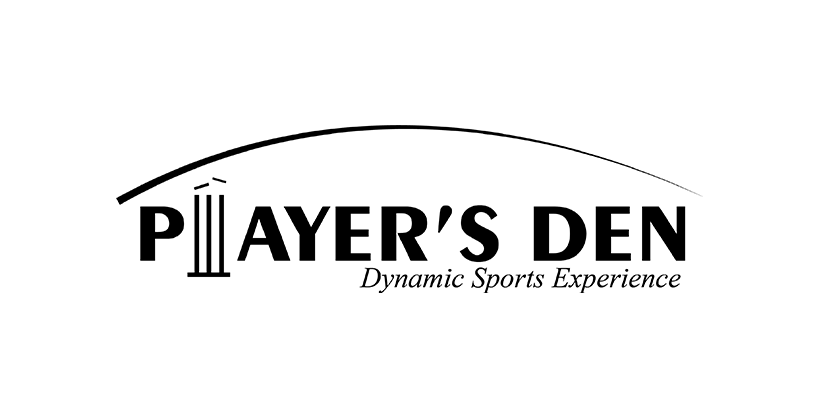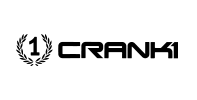Microinteractions in User Interface: 8 powerful Key Components of Microinteractions
Introduction: Microinteractions in User Interface
In the ever-evolving landscape of digital design, user experience (UX) has become a focal point for designers and developers alike. Within the realm of UX, microinteractions play a pivotal role in shaping how users perceive and interact with a user interface (UI). Microinteractions, often subtle and easily overlooked, are the building blocks that contribute to a seamless and delightful user experience.
Understanding Microinteractions
Definition
Microinteractions refer to small, focused animations or feedback mechanisms within a UI that serve specific purposes. These interactions are designed to accomplish a singular task, provide immediate feedback, guide users through processes, and enhance the overall usability of a digital product.
Importance of Microinteractions
In the grand scheme of UX design, microinteractions may seem like minor details. However, their impact on the user’s journey is profound. These unobtrusive elements contribute to a more intuitive, engaging, and enjoyable interaction, ultimately influencing user satisfaction and loyalty.
Key Components of Microinteractions
1. Feedback Mechanisms
One of the primary functions of microinteractions is to provide immediate feedback to users. Whether it’s a subtle animation, a change in color, or a sound effect, these feedback mechanisms reassure users that their actions have been acknowledged by the system.
2. Guidance and Instruction
Microinteractions serve as guides, helping users navigate through the complexities of a UI. For instance, a well-designed microinteraction can highlight a newly added item, direct attention to a crucial piece of information, or guide users through a multi-step process.
3. Visual Enhancements
Beyond their functional aspects, microinteractions contribute to the visual appeal of a UI. Small animations, transitions, or color changes not only make the interface aesthetically pleasing but also communicate information in a more engaging manner.
4. Status Indicators
Microinteractions effectively communicate the status of ongoing processes. Loading spinners, progress bars, or success animations are examples of these indicators, keeping users informed about what’s happening in the background and reducing uncertainty.
5. User Delight
Crafted with creativity and precision, microinteractions can elevate the user experience from satisfying to delightful. These unexpected animations or responses to user actions evoke positive emotions, fostering a deeper connection between the user and the digital product.
6. Error Prevention and Handling
Microinteractions play a role in preventing errors by guiding users away from potential mistakes. In the event of an error, they provide clear and constructive feedback, assisting users in understanding and rectifying the situation.
7. Seamless Transitions
A cohesive and polished UI is characterized by smooth transitions between different states or screens. Microinteractions contribute to the flow of the user experience, creating a sense of continuity and enhancing the overall usability of the interface.
8. Micro-Engagements
Microinteractions encourage users to interact more frequently with the UI by offering small, satisfying moments in response to their actions. These micro-engagements contribute to increased user engagement and a more enjoyable overall experience.
Examples of Microinteractions
To better grasp the significance of microinteractions, let’s explore some common examples found in various digital products:
1. Button Animations
When a user clicks a button, a subtle animation, such as a change in color or a brief scaling effect, provides immediate feedback. This not only confirms the button press but also adds a layer of interactivity.
2. Like Button Feedback
In social media platforms, the like button often undergoes a transformation when pressed—changing color or displaying a small animation. This simple microinteraction communicates to the user that their input has been received.
3. Form Validation
Microinteractions are instrumental in form validation. Providing real-time feedback on the validity of entered data, such as turning a border green for correct input or displaying an error message for incorrect input, guides users through the form-filling process.
4. Loading Spinners
To manage user expectations during processes that require time, loading spinners or progress bars are employed. These microinteractions indicate that the system is actively working, reducing user frustration and uncertainty.
5. Notification Pop-ups
When a user receives a new message or notification, a subtle pop-up accompanied by a sound effect draws attention to the event. This microinteraction ensures that users are promptly informed of relevant updates.
6. Hover Effects
Hover effects on interactive elements, such as buttons or links, add a layer of interactivity. These microinteractions provide visual cues, indicating to the user that an element is interactive and ready for engagement.
7. Drag-and-Drop Animations
In applications that involve rearranging elements, drag-and-drop interactions are often accompanied by animations. These animations provide a visual representation of the movement, making the action more intuitive for the user.
Design Principles for Effective Microinteractions
Creating impactful microinteractions requires adherence to certain design principles. Here are key principles that guide the development of these subtle UI elements:
1. User-Centered Design
Microinteractions should be designed with the user in mind. Understanding user needs, behaviors, and expectations is essential to crafting microinteractions that enhance the overall user experience.
2. Subtlety and Simplicity
The effectiveness of microinteractions lies in their subtlety. They should be unobtrusive, enhancing the user experience without distracting from the primary content. Simplicity in design ensures that microinteractions are easily understood and appreciated by users.
3. Consistency
Maintaining consistency across microinteractions contributes to a cohesive and harmonious UI. Consistent feedback mechanisms and visual elements create a predictable and user-friendly experience.
4. Contextual Relevance
Microinteractions should align with the context of the user’s actions. Whether it’s a confirmation after a form submission or a visual cue during a drag-and-drop operation, the microinteraction should be contextually relevant.
5. Responsiveness
Timely responsiveness is crucial for microinteractions to be effective. Users should receive immediate feedback to their actions, ensuring a seamless and responsive interaction with the UI.
6. Progressive Disclosure
Complex processes can be simplified through progressive disclosure. Microinteractions should reveal information gradually, guiding users through a step-by-step process without overwhelming them with too much information at once.
7. Aesthetic Harmony
While microinteractions are functional, they should also contribute to the overall aesthetic harmony of the UI. Aligning with the visual language and design principles of the larger interface ensures a cohesive and visually pleasing user experience.
Implementing Microinteractions in UI Design
1. User Research
Before incorporating microinteractions into a UI, thorough user research is essential. Understanding the target audience, their preferences, and their typical interaction patterns provides valuable insights for designing effective microinteractions.
2. Wireframing and Prototyping
During the early stages of UI design, wireframes and prototypes serve as valuable tools for testing and refining microinteractions. Prototyping allows designers to observe how users interact with the proposed microinteractions and make necessary adjustments.
3. Collaboration Between Design and Development Teams
Effective collaboration between design and development teams is crucial for successful implementation. Designers need to communicate their vision, and developers must have the technical expertise to bring these microinteractions to life.
4. Testing and Iteration
User testing is an ongoing process in UI design. Testing microinteractions with real users helps identify areas for improvement. Iterative testing and refinement ensure that the microinteractions align with user expectations and enhance the overall user experience.
5. Accessibility Considerations
Microinteractions should be inclusive and accessible to users with diverse needs. Considerations for color contrast, alternative text for non-visual feedback, and keyboard navigation contribute to a more universally accessible design.
6. Scalability
As digital products evolve, scalability becomes a critical consideration. Microinteractions should be designed and implemented in a way that allows for easy adaptation and expansion as the product grows and undergoes updates.
Challenges and Considerations
While microinteractions offer numerous benefits, there are challenges and considerations that designers must address:
1. Performance Impact
Excessive use of complex microinteractions can impact the performance of a digital product. Designers must strike a balance between enhancing the user experience and maintaining optimal performance.
2. Clutter and Distraction
In some cases, microinteractions may risk becoming distractions if not implemented judiciously. Designers must carefully consider the context and purpose of each microinteraction to avoid overwhelming the user.
3. Cross-Platform Consistency
Ensuring consistent microinteractions across various platforms and devices is a challenge. Designers must account for differences in screen sizes, resolutions, and interaction methods to provide a uniform experience.
4. Learning Curve
While microinteractions are intended to enhance usability, they may introduce a learning curve for some users. Designers should aim for intuitive and easily understandable microinteractions to minimize any potential confusion.
Conclusion
In the dynamic world of UI/UX design, microinteractions stand out as the unsung heroes, subtly influencing the user experience and contributing to the success of digital products. These small, focused elements play a significant role in providing feedback, guiding users, and adding a layer of interactivity that goes beyond the surface of the interface.
As designers continue to refine their craft, the importance of microinteractions will likely grow. A keen understanding of user behavior, thoughtful implementation of design principles, and a commitment to user-centric design are essential for creating microinteractions that not only enhance usability but also contribute to the overall enjoyment and satisfaction of the user.
In essence, microinteractions are the intricate details that, when carefully crafted and seamlessly integrated, elevate a digital product from functional to exceptional. As the design community continues to explore new possibilities, microinteractions will remain a fundamental tool for creating memorable and delightful user experiences.