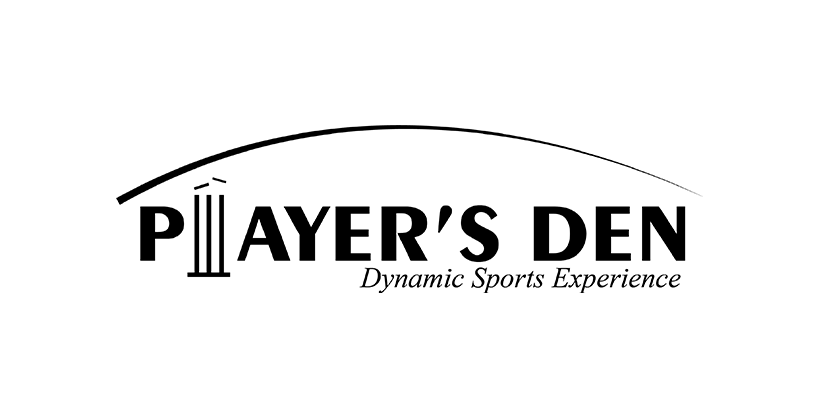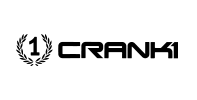Mastering the Art of Wireframing
Introduction : Wireframing
Wireframing is an essential skill for web designers and UX professionals. It serves as the blueprint for web design projects, helping to define the structure, layout, and functionality of a website or application. In this comprehensive guide, we will delve into the art of wireframing, exploring its importance, principles, best practices, and tools. By the end of this guide, you’ll have a deep understanding of wireframing and be well-equipped to create effective wireframes for your projects.
Understanding Wireframing
1.1 What Is Wireframing?
- Definition and purpose of wireframing.
- How wireframes fit into the design process.
1.2 Importance of Wireframing
- Benefits of wireframing for designers and stakeholders.
- How wireframes improve communication and collaboration.
1.3 Types of Wireframes
- Low-fidelity vs. high-fidelity wireframes.
- Paper-based vs. digital wireframes.
1.4 Wireframing vs. Prototyping
- Clarifying the distinction between wireframes and prototypes.
- When to use each in the design process.
Basic Principles of Wireframing
2.1 Start with a Plan
- Defining project goals and user needs.
- Gathering requirements and conducting research.
2.2 Keep It Simple
- The minimalist approach to wireframing.
- Focusing on layout and content hierarchy.
2.3 User-Centered Design
- Designing for the target audience.
- Understanding user personas and user flows.
2.4 Consistency and Clarity
- Maintaining a consistent visual language.
- Using standardized symbols and notations.
Tools and Techniques
3.1 Wireframing Tools
- Overview of popular wireframing software.
- Pros and cons of digital vs. analog tools.
3.2 Sketching and Paper Prototyping
- Using pencil and paper for quick, low-fidelity wireframes.
- Benefits of hand-drawn wireframes for brainstorming.
3.3 Digital Wireframing
- Creating wireframes using software like Sketch, Adobe XD, or Figma.
- Collaborative features and advantages of digital tools.
3.4 Interactive Wireframes
- Adding interactivity to wireframes with clickable prototypes.
- Demonstrating user flow and functionality.
Creating Effective Wireframes
4.1 Establishing a Grid System
- The importance of grids for layout consistency.
- Grid-based wireframing techniques.
4.2 Content Hierarchy
- Designing for scanability and readability.
- Organizing content through typography and visual hierarchy.
4.3 Navigation and Information Architecture
- Designing clear and intuitive navigation menus.
- Planning an effective information structure.
4.4 Incorporating Feedback
- Gathering and integrating stakeholder and user feedback.
- Iterative design and refining wireframes.
Mobile and Responsive Wireframing
5.1 The Importance of Mobile-First Design
- Embracing the mobile-first approach for web design.
- Adapting wireframes for mobile devices.
5.2 Responsive Design Considerations
- Designing for a variety of screen sizes and resolutions.
- Ensuring a consistent user experience across devices.
Collaborative Wireframing
6.1 Team Collaboration
- Involving designers, developers, and stakeholders in the wireframing process.
- Benefits of collaborative wireframing.
6.2 Version Control
- Managing and tracking changes in collaborative environments.
- Tools and best practices for version control.
6.3 Usability Testing with Wireframes
- Conducting usability tests with wireframes.
- Gathering valuable user insights early in the design process.
Real-World Examples and Case Studies
7.1 E-commerce Wireframing
- Creating wireframes for an online store.
- Addressing the unique challenges of e-commerce design.
7.2 App Wireframing
- Wireframing for mobile applications.
- Navigational patterns and functionality.
7.3 Landing Page Wireframing
- Designing effective landing pages.
- Conversion-focused wireframing techniques.
7.4 Redesigning a Website
- A step-by-step case study of wireframing a website redesign.
- Challenges and solutions in the redesign process.
Tips for Effective Wireframing
8.1 Test Early and Often
- The importance of frequent testing and iteration.
- Collecting user feedback and making improvements.
8.2 Don’t Overcomplicate
- Avoiding unnecessary details and design elements.
- Focusing on the core structure and functionality.
8.3 Documentation and Annotation
- Properly documenting wireframes for clear communication.
- Annotating elements and interactions.
8.4 Stay Updated with Design Trends
- Keeping up with evolving design trends and technologies.
- Balancing trends with timeless design principles.
Future Trends in Wireframing
9.1 AI-Powered Wireframing
- The role of artificial intelligence in streamlining wireframing.
- Automated wireframe generation and design suggestions.
9.2 VR and AR Wireframing
- Exploring wireframing for virtual reality and augmented reality projects.
- The challenges and opportunities in 3D wireframing.
9.3 Accessibility and Inclusive Design
- Incorporating accessibility considerations into wireframing.
- Designing for a diverse and inclusive audience.
Wireframing is an essential skill for web designers and UX professionals, serving as the foundation of successful web design projects. This comprehensive guide has covered the principles, techniques, tools, and best practices of wireframing, as well as its importance in modern web design. As the digital landscape continues to evolve, mastering the art of wireframing remains a valuable skill for creating user-friendly and visually appealing websites and applications. Whether you’re a beginner or an experienced designer, this guide has equipped you with the knowledge and tools to excel in the art of wireframing.