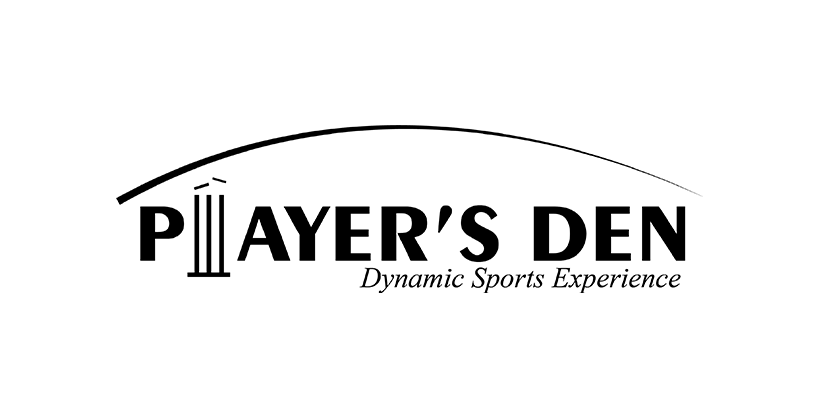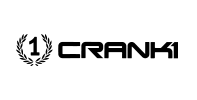Color Psychology
Color psychology in UI (User Interface) design is a fascinating and multifaceted topic that encompasses the study of how colors can influence human emotions, behaviors, and perceptions when interacting with digital products and websites. It’s a field that combines elements of psychology, design theory, and user experience principles to create visually appealing and effective interfaces. In this comprehensive exploration of color psychology in UI design, we will delve deep into the principles, strategies, and practical applications of using color to enhance user experiences.
Understanding Color Psychology
Color psychology is the study of how colors impact human emotions, moods, and behaviors. It recognizes that different colors have the power to evoke various emotional responses in people. In UI design, understanding color psychology is essential because it enables designers to make informed decisions about the color choices they make when creating digital interfaces.
1. Color Associations
One of the fundamental aspects of color psychology is the associations that people have with different colors. These associations can be influenced by cultural, historical, and personal factors. Here are some common color associations:
- Red: Passion, energy, urgency, love, and danger.
- Blue: Trust, calm, professionalism, and security.
- Green: Growth, nature, tranquility, and health.
- Yellow: Cheerfulness, positivity, attention-grabbing, and warmth.
- Orange: Creativity, enthusiasm, energy, and excitement.
- Purple: Luxury, sophistication, creativity, and royalty.
- Pink: Femininity, sweetness, love, and playfulness.
- Black: Elegance, formality, sophistication, and mystery.
- White: Purity, simplicity, cleanliness, and clarity.
- Gray: Neutrality, balance, professionalism, and practicality.
- Brown: Earthiness, ruggedness, reliability, and warmth.
It’s important to note that these associations can vary across cultures and individual preferences, and they may change over time due to shifts in cultural norms and trends. Therefore, it’s crucial to consider the target audience and context when applying color psychology in UI design.
2. Emotional Impact
Colors can elicit a wide range of emotions, and designers can strategically leverage these emotional responses to create user interfaces that resonate with their intended audience. Here are some examples of how colors can impact emotions:
- Red: Red is known for evoking strong emotions, such as excitement, passion, and anger. It can be used to create a sense of urgency or to draw attention to important elements on a UI.
- Blue: Blue is associated with calmness and trust. It can create a sense of serenity and reliability, making it suitable for applications where trust and professionalism are essential.
- Green: Green is often linked to nature and growth. It can convey a sense of tranquility and health, making it a good choice for eco-friendly and health-related websites and apps.
- Yellow: Yellow is a bright and cheerful color that can instill positivity and warmth. It’s often used to highlight information or create a friendly and optimistic atmosphere.
- Orange: Orange is energetic and creative. It can evoke feelings of enthusiasm and excitement, making it suitable for design or art-related platforms.
- Purple: Purple is associated with luxury and sophistication. It can convey a sense of elegance and originality, making it a popular choice for high-end brands.
- Pink: Pink is often associated with femininity and sweetness. It can create a sense of love and playfulness, making it appropriate for products and websites targeting a predominantly female audience.
- Black: Black is often seen as elegant and formal. It can convey a sense of sophistication and mystery, making it a choice for fashion and high-end product websites.
- White: White is clean, pure, and simple. It creates a sense of clarity and minimalism, making it a popular background color for many websites, particularly those in healthcare and technology.
- Gray: Gray is neutral and balanced. It can convey professionalism and practicality. Gray is often used as a background color to provide contrast and make other elements stand out.
- Brown: Brown is earthy and reliable. It’s associated with ruggedness and can be used in industries related to nature, outdoors, and organic products.
The emotional impact of colors is a critical consideration in UI design because it can influence user engagement and behavior. For example, a website targeting children might use bright and playful colors like red and yellow, while a financial app may employ more subdued colors like blue and green to convey trust and stability.
Applying Color Psychology in UI Design
Now that we understand the basics of color psychology, let’s explore how it can be applied effectively in UI design. Designers use various strategies and principles to create visually appealing and user-friendly interfaces by leveraging the emotional and psychological impact of colors.
1. Establishing a Brand Identity
Colors are a key component of branding, and they play a crucial role in creating a memorable and distinctive brand identity. When designing a UI, it’s essential to align the color scheme with the brand’s values, personality, and target audience. Consistency in color usage across different touchpoints, such as the website, mobile app, marketing materials, and physical products, helps reinforce the brand’s identity.
For example, a brand associated with eco-friendly and sustainable products may use a palette of greens and earthy tones to convey its commitment to environmental responsibility. In contrast, a tech startup aiming to convey innovation and modernity might opt for a combination of sleek blues and futuristic grays.
2. Enhancing User Engagement
Colors can be used to guide user attention, create focal points, and encourage specific interactions. Designers often employ color contrast to make important elements stand out. For instance, a call-to-action button in a contrasting color, such as a bright red or orange, can draw users’ attention and encourage them to take a specific action, such as making a purchase or signing up for a newsletter.
Additionally, color can be used to provide feedback and validation to users. When a user successfully completes a task, such as submitting a form, using a calming color like green for success messages can reassure them and enhance their overall experience. Conversely, using a red color for error messages can signal that something needs attention and prompt users to take corrective action.
3. Improving Readability and Usability
Color choices in UI design can significantly impact the readability and usability of a digital interface. Proper contrast between text and background colors is crucial for legibility. It’s essential to ensure that text is easily readable, even for users with visual impairments.
For example, a dark text on a light background or vice versa is a classic choice to ensure good readability. However, designers should also consider issues like color blindness, ensuring that essential information is not conveyed solely through color coding.
4. Establishing Visual Hierarchy
Color plays a vital role in establishing a visual hierarchy within a UI. Designers use color to differentiate between various UI elements and content, making it clear which elements are more important or should capture the user’s attention.
For instance, headlines, key messages, and primary call-to-action buttons can be designed using bolder or contrasting colors to make them visually dominant. Subdued or neutral colors can be used for secondary elements or background content to avoid overwhelming the user with visual noise.
5. Conveying Information
Colors can also be used to convey information and meaning within a UI. In data visualization and information design, different colors are often assigned specific meanings to aid users in interpreting data more easily. This is particularly important in dashboards, charts, and graphs.
For example, in a temperature chart, colors like blue and green may represent cooler temperatures, while red and orange signify warmer temperatures. This color-based system helps users quickly understand the data without needing to read detailed labels.
6. Creating Consistency and Cohesion
A well-considered color scheme helps create visual consistency and cohesion within a UI. Consistency is crucial in guiding users through a digital experience, as it allows them to develop expectations about how different UI elements will behave.
Consistent color choices for similar actions, such as all primary buttons being the same color, can make the interface more intuitive and user-friendly. Inconsistencies in color usage can confuse users and hinder their ability to navigate the UI effectively.
7. Considering Cultural and Contextual Factors
Designers must be aware of cultural and contextual factors when applying color psychology in UI design. Color associations and meanings can vary significantly across cultures. What may be considered a positive or negative color in one culture can have the opposite connotation in another.
For example, in Western cultures, white is often associated with purity and cleanliness, while in some Eastern cultures, white is linked to mourning and funerals. Therefore, when designing for a global audience, it’s essential to research and understand the cultural perspectives on color.
Similarly, the context of the UI plays a significant role in color choice. An e-commerce platform for clothing may use different colors to differentiate between product categories, while a medical app may use colors to categorize different types of health information.
Best Practices for Using Color in UI Design
To effectively apply color psychology in UI design, consider these best practices:
1. Limit Color Choices
While it’s tempting to use a wide range of colors, it’s generally advisable to limit your color palette to a select few. Too many colors can create a chaotic and visually overwhelming experience. A well-thought-out, harmonious color scheme enhances the overall aesthetics and user experience.
2. Prioritize Accessibility
Ensure that your color choices consider accessibility standards. This includes providing sufficient contrast between text and background colors to make content legible for all users, including those with visual impairments. Tools like color contrast checkers can help with this.
3. Test with Users
User testing is essential to determine the effectiveness of your color choices. Conduct usability tests to gather feedback on how users perceive and interact with your design. Adjust your color scheme based on user feedback and behavior.
4. Use Color Meaningfully
Don’t use color for the sake of aesthetics alone. Every color choice should have a purpose and contribute to the overall user experience. Consider how each color supports the goals of your design and enhances usability.
5. Consider Responsiveness
Responsive design involves adapting the UI to different devices and screen sizes. Be aware that colors may appear differently on various screens and under different lighting conditions. Test your design on a variety of devices to ensure the colors remain effective and consistent.
6. Stay Informed
Stay up to date with design trends and evolving color associations. Color preferences and cultural meanings can change over time, and staying informed ensures your designs remain relevant and resonant with users.
7. Use Color in Combination
Colors work best when used in combination with other design elements, such as typography, imagery, and layout. A harmonious integration of these elements ensures a holistic and visually pleasing user experience.
Case Studies in Color Psychology
Let’s explore a few case studies that highlight the practical application of color psychology in UI design.
Case Study 1: Facebook
Facebook’s UI design uses blue as its primary color. Blue is associated with trust and reliability, aligning with Facebook’s goal of creating a trustworthy platform for social interaction. The blue color scheme provides a calming and professional feel, which encourages users to share personal information and engage with content. The consistent use of blue throughout Facebook’s various touchpoints, including the website and mobile app, reinforces its brand identity and builds user trust.
Additionally, the use of notification icons in red or orange creates a sense of urgency, encouraging users to respond to friend requests, messages, and other notifications promptly. This strategic use of color contributes to Facebook’s user engagement and success.
Case Study 2: Spotify
Spotify, a music streaming platform, uses a predominantly green color scheme. Green is associated with growth and tranquility, creating a sense of relaxation and harmony for users as they explore and listen to music. The choice of green aligns with Spotify’s aim to provide users with a stress-free and enjoyable music experience. By incorporating shades of green and earthy tones, Spotify conveys a sense of nature and life, which complements the idea of music as a form of relaxation and growth.
The use of album and playlist cover art in vibrant and diverse colors also adds visual interest to the platform, making it engaging and visually appealing. In this case, color psychology enhances the emotional connection users have with the service.
Case Study 3: Airbnb
Airbnb, a platform for booking accommodations, uses a combination of colors that evoke a sense of adventure and exploration. The company’s main color is a warm red-orange, which suggests enthusiasm and energy. This color choice aligns with the idea of travelers being excited to explore new destinations and book unique accommodations.
Airbnb also uses a soothing teal for certain elements, adding a touch of calmness and trustworthiness. This color balance combines the emotional appeal of adventure with the practicality of a trusted service, making users feel both excited and secure when using the platform.
Case Study 4: LinkedIn
LinkedIn, a professional networking platform, primarily uses blue in its UI design. Blue conveys trust and professionalism, aligning with LinkedIn’s mission of connecting professionals and helping them build their careers. The calming and reliable nature of blue enhances the user’s confidence in the platform.
In addition to blue, LinkedIn incorporates a subtle accent color—typically a shade of green or teal—to add a touch of positivity and growth. This color combination communicates the idea that by connecting with other professionals and engaging on the platform, users can advance their careers and personal growth.
Challenges in Using Color Psychology
While color psychology can be a powerful tool in UI design, it’s important to be aware of some challenges and considerations:
1. Subjectivity
Color preferences and associations are often subjective. What one person finds calming, another may find dull or even depressing. Designers need to balance the principles of color psychology with an understanding of their specific target audience’s preferences.
2. Cultural Variations
As mentioned earlier, the meaning of colors can vary significantly across cultures. Designing for a global audience requires sensitivity to these cultural variations and, in some cases, the creation of region-specific designs.
3. Accessibility
Ensuring accessibility for users with visual impairments can be challenging when it comes to color choices. Designers must adhere to accessibility guidelines and test their designs with assistive technologies to ensure everyone can use the interface effectively.
4. Overuse of Color
Overusing colors or using them inappropriately can lead to visual clutter and confusion. It’s essential to strike a balance between using color effectively and avoiding visual overload.
5. Evolving Trends
Color preferences and trends in design can change over time. Staying current with design trends and updating color choices as necessary is important to maintain relevance.