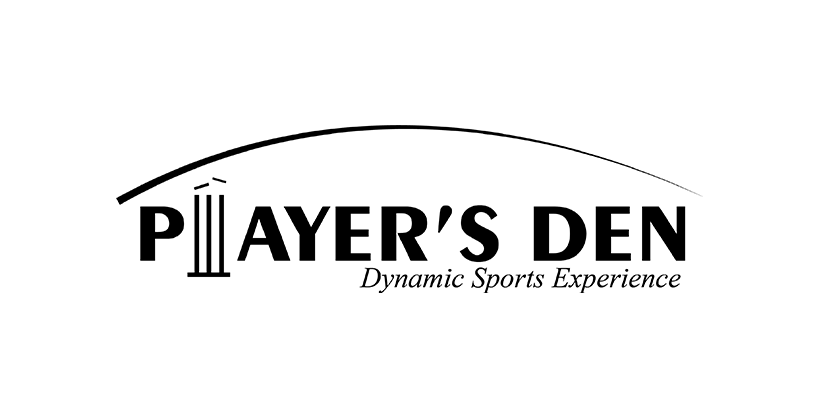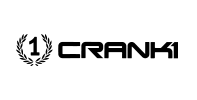Infrastructure as a Service (IaaS)
Definition and Core Features: Infrastructure as a Service (IaaS)
Infrastructure as a Service (IaaS) provides virtualized computing resources over the internet. In an IaaS model, a cloud provider hosts the infrastructure components traditionally present in an on-premises data center, including servers, storage, and networking hardware, as well as the virtualization or hypervisor layer. IaaS gives businesses the flexibility of managing their servers, storage, and networking resources without the need to purchase or maintain physical hardware.
Use Cases:
- Web Hosting: Companies can host their websites on IaaS platforms to leverage scalable infrastructure that can adjust to fluctuating traffic volumes.
- Virtual Data Centers: For businesses looking to expand their data center capabilities without the physical expansion, IaaS offers a virtual environment that replicates the features of a real data center.
- Test and Development: Developers can quickly spin up and dismantle test and development environments, bringing new applications to market faster.
Benefits:
- Scalability: Resources are available on-demand to meet peak demand and then can be dialed down when no longer needed.
- Cost Efficiency: Businesses pay only for what they use, avoiding the capital expenditure of purchasing hardware.
- Flexibility and Freedom: Companies have the freedom to install any operating system or application, without the constraints of physical computing resources.
Platform as a Service (PaaS)
Definition and Core Features:
Platform as a Service (PaaS) provides a cloud platform and environment to allow developers to build applications and services over the internet. PaaS services include infrastructure—servers, storage, and networking—but also middleware, development tools, business intelligence (BI) services, database management systems, and more. It’s designed to support the complete web application lifecycle: building, testing, deploying, managing, and updating.
Use Cases:
- Application Development: Streamlines application development with integrated tools to support coding, testing, and deployment.
- API Development and Management: Developers can create, manage, and deploy APIs on a scalable platform.
- Business Analytics and Intelligence: Companies can analyze their data to find insights, patterns, and predictions.
Benefits:
- Reduced Coding Time: PaaS offers pre-coded application components built into the platform, reducing coding time.
- Development for Multiple Platforms: Including mobile, more easily than without the cloud services.
- Collaborative Work: Regardless of location, teams can collaborate on application development.
Software as a Service (SaaS)
Definition and Core Features:
Software as a Service (SaaS) delivers software applications over the internet, on demand, and typically on a subscription basis. With SaaS, cloud providers host and manage the software application and underlying infrastructure, and handle maintenance, such as software upgrades and security patching.
Use Cases:
- Enterprise Resource Planning (ERP): SaaS offers a cost-effective way for businesses to obtain robust ERP systems without the hardware and software investment.
- Customer Relationship Management (CRM): Tools like Salesforce have revolutionized how companies manage customer information.
- Office Software: Suites like Microsoft Office 365 allow users to access their documents and applications from anywhere.
Benefits:
- Accessibility: Users can access SaaS applications from any internet-enabled device, promoting flexibility and mobility.
- Operational Management: With SaaS, the cloud providers manage all potential technical issues, such as data redundancy, data backup, and recovery.
- Scalability and Integration: SaaS solutions are scalable on demand, and they often offer integration with other SaaS offerings.
Function as a Service (FaaS)
Definition and Core Features:
Function as a Service (FaaS) is a type of cloud computing service that allows developers to execute code in response to events without the complexity of managing servers. FaaS is a form of serverless computing, although it does not mean that servers are not involved. Rather, the responsibility to manage servers and infrastructure is entirely with the cloud provider.
Use Cases:
- Event-driven Applications: Ideal for scenarios where actions are triggered by events or requests, such as file uploads or updates to a database.
- Microservices Architectures: FaaS can be used to build applications that are a collection of small, independent, and loosely coupled services.
Benefits:
- Cost Efficiency: With FaaS, you pay only for the execution time of your functions, making it highly cost-effective for sporadic workloads.
- Scalability: Automatically scales the number of function instances based on the number of incoming requests.
- Reduced Operational Overhead: Developers can focus on writing code without worrying about the underlying infrastructure.
Desktop as a Service (DaaS)
Definition and Core Features:
Desktop as a Service (DaaS) provides cloud-based virtual desktops to users. The DaaS provider manages the backend responsibilities of data storage, backup, security, and upgrades. Users can access their virtual desktops from anywhere, using any device with an internet connection.
Use Cases:
- Remote Workforces: Enables employees to access their work desktops from any location, enhancing productivity and flexibility.
- Education: Allows educational institutions to provide students with access to applications and resources for their studies without the need for physical computer labs.
Benefits:
- Cost Savings: Reduces the need for expensive hardware and lowers the IT overhead for managing desktop environments.
- Flexibility and Mobility: Users can access their desktops from any device, promoting a flexible and mobile workforce.
- Enhanced Security: Centralizes data and applications, reducing the risk of data loss from stolen or damaged devices.
Storage as a Service (STaaS)
Definition and Core Features:
Storage as a Service (STaaS) is a cloud computing model that provides data storage on a subscription basis. STaaS allows businesses and individuals to store, access, manage, and back up data over the internet.
Use Cases:
- Data Backup: Offers a reliable solution for backing up data, ensuring business continuity and disaster recovery.
- Archiving: Provides a cost-effective and scalable solution for long-term data retention.
- Content Storage and Delivery: Ideal for businesses that need to store and distribute large amounts of content, such as videos and images.
Benefits:
- Scalability: Easily scales to accommodate growing data storage needs.
- Cost Efficiency: Eliminates the upfront cost of purchasing and maintaining storage infrastructure.
- Accessibility: Data can be accessed from anywhere, at any time, ensuring that users have access to the information they need.
Database as a Service (DBaaS)
Definition and Core Features:
Database as a Service (DBaaS) allows users to use cloud-based databases without the need to set up physical hardware, install software, or manage the database. The cloud provider takes care of all the maintenance, including backups, patching, and scaling.
Use Cases:
- Web and Mobile Applications: Supports the database needs of web and mobile applications, providing scalable and reliable database services.
- Big Data Analytics: Offers a platform for storing and analyzing large volumes of data, facilitating big data analytics.
Benefits:
- Reduced Management Overhead: Automates administrative tasks, such as provisioning, backups, and scaling.
- Scalability: Seamlessly scales database resources up or down based on demand.
- Performance: Ensures high performance and availability, optimizing the user experience.
Networking as a Service (NaaS)
Definition and Core Features:
Networking as a Service (NaaS) is a business model that delivers network services virtually over the internet on a subscription basis. NaaS can include flexible and scalable networking solutions like VPNs, SD-WAN, or bandwidth on demand.
Use Cases:
- Branch Office Connectivity: Simplifies the process of connecting branch offices to the central network, enhancing communication and resource sharing.
- Remote Work: Provides secure access to corporate networks for remote workers, ensuring data security and efficient collaboration.
Benefits:
- Flexibility: Offers the ability to adjust networking resources as needed, accommodating fluctuating demands.
- Cost Savings: Reduces the need for physical network infrastructure and lowers operational costs associated with network management.
- Simplified Management: Centralizes the management of networking resources, simplifying operations and reducing the need for specialized IT staff.
Security as a Service (SECaaS)
Definition and Core Features:
Security as a Service (SECaaS) is a cloud-based model that delivers security services on a subscription basis. SECaaS solutions are designed to protect against cybersecurity threats without the need for on-premises hardware or software.
Use Cases:
- Threat Detection and Response: Offers advanced threat detection and response capabilities to identify and mitigate cybersecurity threats.
- Identity and Access Management (IAM): Provides tools for managing user identities and access to resources, enhancing security and compliance.
- Data Encryption: Ensures the security of data both at rest and in transit, protecting sensitive information from unauthorized access.
Benefits:
- Cost Efficiency: Reduces the cost of acquiring and maintaining security infrastructure and software.
- Expertise: Offers access to security expertise and the latest security technologies, improving the overall security posture.
- Scalability: Easily scales to meet the security needs of growing businesses, accommodating new users and data without significant investment in security infrastructure.
Cloud services have revolutionized the way businesses and individuals use technology, offering scalable, flexible, and cost-effective solutions across a wide range of applications. From developing and hosting applications to storing and analyzing data, cloud services provide the infrastructure, platforms, and software necessary for modern computing needs. As technology continues to evolve, the landscape of cloud services will expand, offering new and innovative ways to meet the changing demands of users worldwide.